What Are Roller Banners?
Roller Banners, or pop-up banners as they are sometimes called, are a highly-effective and portable graphic display solution. Most types can be set up within seconds and packed away just as quickly.
They have been around in the graphics industry since the advent of large-format colour inkjet printers in the 1990s. A roller banner consists of a cassette with a spring roller mechanism inside it, a fold-up pole, and a graphic banner.
With a large display area from 600mm wide to 2100mm tall, a roller banner serves to attract the eye and to get your message across.
It might seem simple to design a roller banner, but we can share some industry tips on the do’s and don’ts, and how to use a roller banner template.
Roller Banner Dimensions
Roller Banners are available in different sizes, from 600mm to 1200mm wide and at up to 2100mm tall. Set your artwork to the correct dimensions and proportions.
Banner World supplies the following sizes of Roller Banners:
- Standard Roller Banner – 800mm wide x 2000mm high.
- 1m Wide Roller Banner – 1200mm wide x 2000mm high.
- 1.2m Wide Roller Banner – 1200mm wide x 2000mm high.
- Sidewinder Roller Banner – 600mm-1200mm wide x 2100mm high.
- Outdoor Roller Banner – 800mm wide x 1470mm or 2000mm high
Roller Banner Templates
Banner World provides PDF artwork templates for every roller banner we supply. You can use our graphic templates in most graphic design software packages. Open the template or import in your favourite design software such as Illustrator, Photoshop, Canva or other to design your artwork. You can then upload your artwork with your order.
Artwork Resolution
Roller Banners tend to be designed to be viewed from a distance, not from close-up like a brochure or magazine. Because of a greater viewing distance means that photo images on your banner only need to be at around 150dpi to appear sharp and clear.
If you are using software such as Photoshop to design, you can save the file at 150dpi, and it will print superbly. Believe it or not, 300dpi is too large, so please refrain from setting artwork at 300dpi.
Software such as Adobe Illustrator produces files in ‘vector’ format, which is resolution independent (except for placed photographic images). Text on a design created in Illustrator will appear perfectly sharp, even close up through a magnifying glass! Illustrator is, therefore, our preferred design tool of choice for all large-format graphics.
Colours
Roller Banners are printed on our CMYK large-format printing machines. Therefore, please set to your colour mode to CMYK rather than RGB. Artwork sent RGB will be automatically converted to CMYK. So, If you design in RGB, the colours on your print may not come out quite as you expect.
For best results on solid black elements, use a colour-mix as follows: C=10, M=10, Y=10, K=100.
Please advise if you require any colours to be Pantone-matched which we would need to add a charge of £30+vat per colour.
Margins and Bleed
Roller Banners need specific margins and bleed. Generally, the panel will need an extra 100-150mm of material at the bottom to wind around the roller mechanism and an extra 10-50mm at the top for the header bar.
Design Tips!
Your Logo
Studies show that viewers tend to look at roller banners from top to bottom. The most crucial bit of information, usually your logo, business name, contact details, or call-to-action should therefore be near the top of your design.
Colour Choices
The colours used on your roller banner design should match your brand. Your use of colour should help to guide the eye from top to bottom and highlight important messages or points. Use contrasting bright colours to make your roller banner stand out from the crowd.
Typefaces
Your choice of typefaces or fonts should always match your brand but first and foremost on a roller banner they should be easy to read. Script or fancy fonts used for larger areas of text are a no-no!
Information
On a Roller Banner, less is often more! Viewers do not want or need a 5-minute read.
Keep your design simple.
Keep the information on your roller banner concise and to the point.
Consider using QR Codes in your design to quickly send readers to your website homepage, to further information, or special offers. QR Codes should be at an average shoulder or chest height, where most people will point their mobile phone.







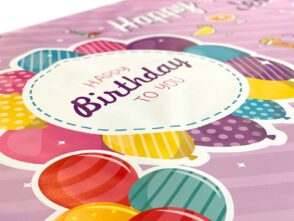




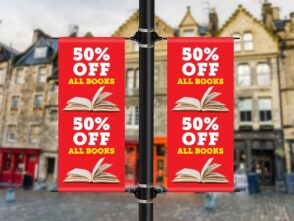


Leave a Reply
You must be logged in to post a comment.